Robert Rutherford

Task Master
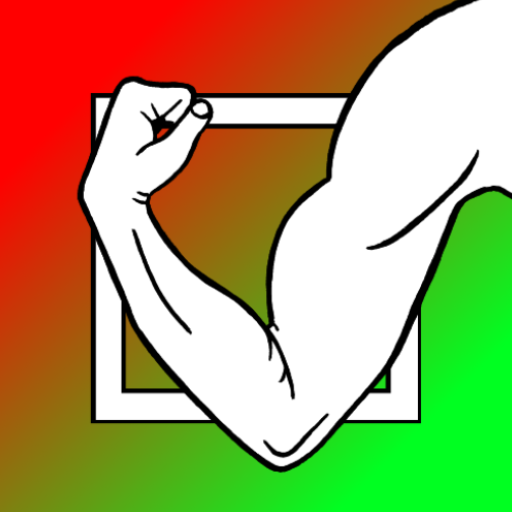
Task Master is an Android application (available for download on Google Play) that functions as a to-do list. Unlike regular to-do lists, this application incorporates user-defined importance and urgency levels to create a colored visualization. More important tasks rise to the top, and more urgent tasks go to the left. The upper-left corner is red (high importance and urgency) and the lower-right corner is green (low importance and urgency).
This app is to make a task list appear more manageable by having all tasks displayed on a single screen without scrolling or multiple pages. The only exception is when a popup is provided for a group of tasks in a cluster. It is also intended to allow the user to more effectively prioritize their tasks once seen on the importance/urgency spectrum.
Table of Contents
Background
This setup was inspired by the book Seven Habits of Highly Effective People by Stephen Covey. He emphasized categorizing tasks by importance and urgency and then tackling them accordingly, so this app is an effort to do just that.
Install
To work on this project, simply clone it onto your hard drive. The bulk of the code is in the directory app/src/main. Note that the java files were all written for this project, but not all of the XML files were, so use care when navigating this folder. The following folders contain custom XML files:
Assuming you have Android Studio up and running, you can do the following to get a working environment up and running:
- Open Android Studio
- Go to
Filemenu and then clickCloseif you have another project showing - Click
Get from Version Control - Enter
https://github.com/rbrutherford3/Task-Master.gitinto theURLfield - Select a location on your hard drive to house the project under
Directory - Click
Clone
Usage
To begin, open the app on your phone.

To add a task, tap ADD TASK and tap the sliders to vary the urgency and importance of the task. Tap SAVE to finish.

Tap the checkbox next to an app to check it off. It will clear when you close the app.

Note that when apps cluster together they appear with a number and a plus sign to save space. Tap it to see all the tasks in that area.

You can also edit a tak by double tapping it or tapping and holding. It will move based on your changes.
Contributing
Contributions are welcome. Please contact rbrutherford3 on GitHub in order to inquire more about the project.
License
Acknowledgments
- Thanks to Stephen Covey, author of 7 Habits Of Highly Effective People, for providing the inspiration and knowledge to spark the idea for this app
- My family for supporting my continued efforts at software development
- My friend Victor for patiently talking me through a lot of my blunders with Android Studio and coding in general
